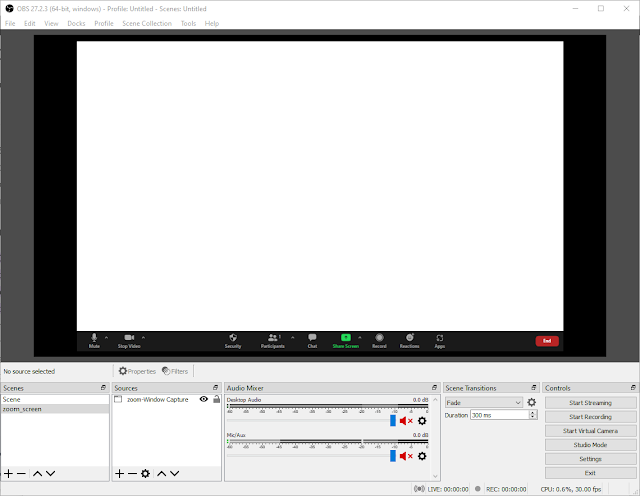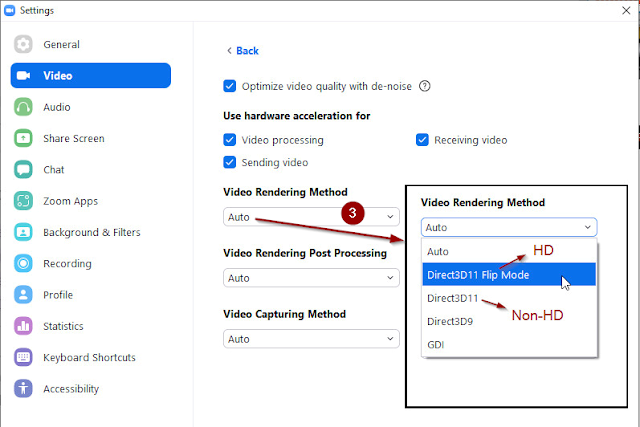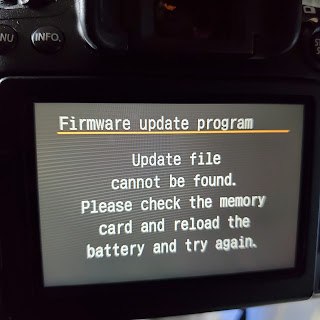If you're looking for PLM solution or FlexPLM is on your list for evaluation,
my experience with FlexPLM may be your interest.
FlexPLM is developed by PTC headquartered in Massachusetts.
There are various FlexPLM packages available for purchase, from fully customization to the simple
configuration with a very minimum change.
For the past 18 months, I have been dedicating my time to administer FlexPLM for a company
which purchased the package with the least customization. Thus,
most of features are out of the box (OOTB). The software itself is further customized and serviced
by one of PTC's software partners, ITC InfoTech, which houses in India.
Up till now, the company has been using FlexPLM for 2.5+ years but the feedback is negative
and no one likes it.
The more users use it, the more complaints there will be.
This company is in the garment industry.
Its sourcing offices are all over the world while its retailer stores are
exclusively in the states.
They do everything themselves from design to product development
including choosing fabric, color,
lap dip, sample yardage, development sampling, costing, manufacturing and
moving products from warehouse to the retail chains.
In order to consolidate everything (except PO)
in an one single system for all parties
(fabric specialists, designers, technical designs, quality assurance,
merchants in headquarters, merchants in sourcing offices, warehouse employees,
staff in retail stores and even the management),
FlexPLM was chosen to replace their existing legacy systems including
their in-house developed merchandising software and the PDM.
PTC's sale speech sounds good but what FlexPLM delivers is another story.
The management of the company originally focused on job done,
As the increase of the anger from users, they realize the simplicity
must be taken into the consideration while they want to remain the same process flow
on FlexPLM. Overall, here are the voices from users:
Anger is everywhere in the workspace of every office. After 2.5+ years trying, the company
finally gives up and decides not to continue with FlexPLM. The message of discontinuity
is firm and even publicly announced to the entire company. They are making no more than 2-year
transition plan to be out of FlexPLM. It is noticeably joyful from users' faces as soon as the
announcement was made. As a matter of fact, they can't wait for that day to come.
Obviously, they would prefer the instant demise of FlexPLM.
FlexPLM may be a perfect fit for most companies in most industries without customization
but it certainly does not fully comply with the needs of the company, especially the need of the
full life cycle operations from material to product, from product to manufacturing,
from manufacturing to dispatching and finally down to the retail stores.
The customization is supposed to bridge the gaps but it somehow fails.
We all know that bugs always exist software but
FlexPLM is not tested well before production. I personally always wonder how the
release could pass the testing if they have or perform proper test cases and suites.
The same issues could be re-surfaced in any release. To some extent,
the problems are even rooted from the design (I will address this
more when I discuss order confirmation in my future post).
The project manager of the company should take some responsibilities.
The actual operations executed by each department is somewhat
different from the way the system presents. And some of end results also
behave somewhat different. To fix all issues, the system
keeps being bandaged without root cause analysis.
To me, the fix will never be a fix if they keep shoveling the problems under the rug.
Another problem is that the project manager
believes that human education can work around the issues instead of
finding the fundamental culprits and tailoring
the system to guide the end users or simplify the work process.
To me, it won't stop the problems if they keep relying on training to
teach users what they should or shouldn't do to work around the system issues.
Sadly, I just don't see there is any business requirements analysis.
I am not here to judge. You should be the one to decide what to do.
I will show you the fact from the system and the end user points of views, and
what the company are facing so that you may
add them into your substantial criteria for review, evaluation or even customization.
I personally hope that they may be somehow useful or even help you make a sound decision.
Please stay tuned if you're interested.
.png)