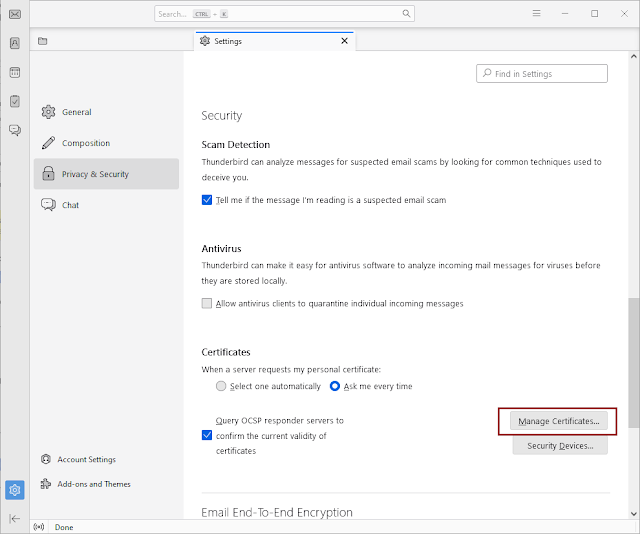Google Advanced Search, by default, only shows the local language for anonymous users and there is no language selection option for change. If you don't understand the local language, it is definitely a nightmare.
To overcome this, simply appending the language parameter on the URL will ease your mind. For example, if you want the page (https://www.google.com/advanced_search) to display in English, simply add a question mark ( ? ) followed by hl=en parameter to the end of the URL. Language specific can also go along with the region info, e.g., hl=en-us.
https://www.google.com/advanced_search?hl=en
https://www.google.com/advanced_search?hl=en-us
References: