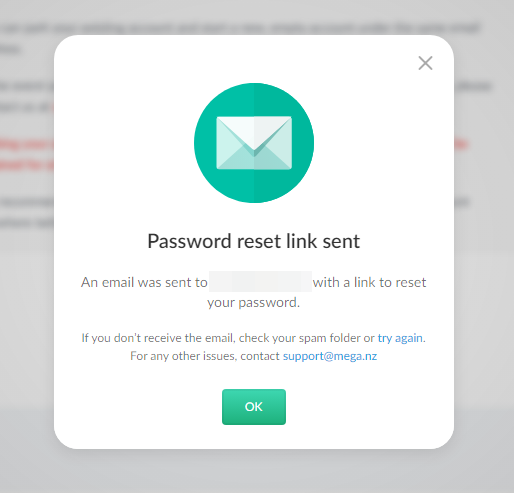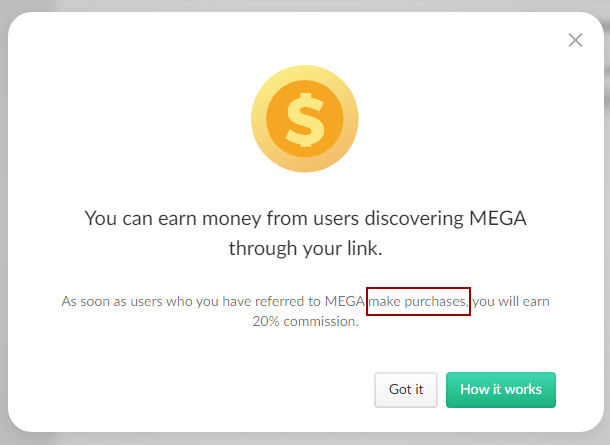While attempting to sign up a 20GBs free storage account with Mega (mega.io or mega.nz), I found that I had previously created an account with them. However, I could not recall my password and was unable to find an account recovery option.. Instead, Mega offered me the option of creating a new account with the same email address, while deleting all files from the previous account. They assured me that the files would be retained for 60 days in case I recalled my password and required further assistance from their support team.
In my situation, creating a new account and deleting the existing files is not an issue. However, I can understand that some users may prefer to use a different email address for a new account. While I personally find this process convenient, I can empathize with those who may find it difficult to part with their important files.
Let's review their so-called account recovery by losing existing files if any. At the end, I will also point out a few things about Mega for your reference.
Go to Mega login page and then click "Forgot your password?" which will forward you to the account recovery page.
Or directly go to the recovery page via this URL https://mega.nz/recovery, Then enter your password to proceed.
Before Mega create a new account for you, they would try and help you to recover your account in destructive ways as possible.
The first one is the recovery key to see if you may happen to have it.
The second one is to check if you may still have an active session with Mega such as browser session or app session. Check all boxes if you confirm there isn't one and then click the NO option to continue.
Then Mega will warn you about the potential risk of this recovery which will lose all your existing files. However, they also inform you that you will have 60 days to recover your files if you happen to recall your password at a later time.
Finally, you will receive a password link via your email account for account creation if you still insist.
Use the provided link from your email account for further setup. Then Mega will give you a final warning.
As you proceed with "Start new account", you will be presented a new account for access. That's.
Technically I believe Mega has a way to reset your password and then recover your existing account without losing files. Otherwise, how could Mega firmly retain your files for 60 days? It looks to me that they are able to know which files are associated with your existing account. Since no account recovery is one of their policies to begin with, they follow the rule by kindly setting you up a new one instead.
Mega seems to encourage you to do more link sharing with friends and others so that you may indirectly introduce new users to them and then in turn earn commission. However it is not as simple as it said when you look into their fine texts. You and your referred users at least make one purchase with them. See
the details.
For safety, Mega will prompt you to export your recovery key or retest your password to ensure that you can log back in later whenever you attempt to log out. Of course, if you don't want this reminder, you can turned it off by checking the box of "Do not show again" in the bottom of this popup below.
In addition, Mega will impose transfer/download speed limit on files based on your IP usages in the past six hours to prevent their network from being overloaded, especially it is a free account. I believe that not many people like this restriction but a lot storage accounts do the similar throttle to control the network traffic. You can read
this to find out more about Mega's traffic throttle.
So far I've only highlighted a few policies that you should be aware when you sign up an account with Mega. To learn more, please go to
Mega and explore yourself.