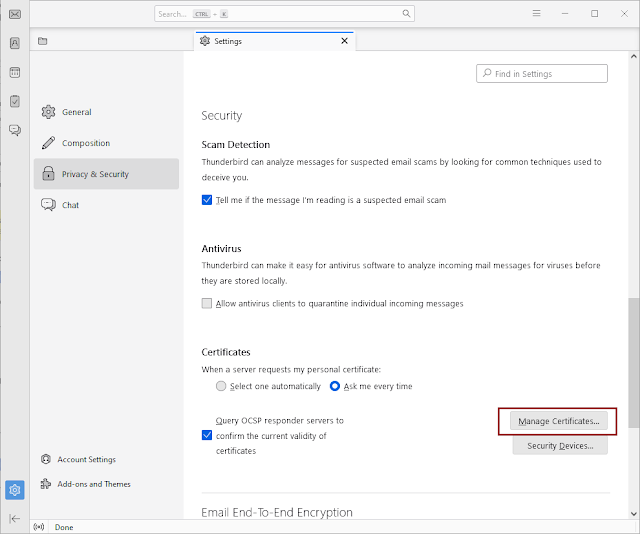It has been a long time not dealing with this error and I almost forget about it. Now it is a lot simpler to fix this than before. There is no need to export Avast certificate and then import it back to Thunderbird.
- Go to Thunderbird Settings and select Privacy & Security.
- Scroll down to locate Manage Certificates....
- A Certificate Manager window will be shown.
- Ensure to select Authorities in the Certificate Manager window. Then scroll to the row of Avast Web/Mail Shield, select the certificate and then choose Edit Trust....
- Grant trust to the certificate and then click OK to exit. In my case, I only need this: "This certificate can identify websites" since I manage my personal mailboxes.
That's.