My current OBS Studio Version: 27.2.3 (64 bit)
Using OBS to capture or record Zoom meeting may result in a white screen if you're running it on Windows with the default "Auto" setting for Video Rendering Method. In this case, the default graphics API used in Zoom for rendering is not suitable for your camera.
Changing the rendering method to either "Direct3D11 Flip Mode" or "Direct3D" should fix the issue.
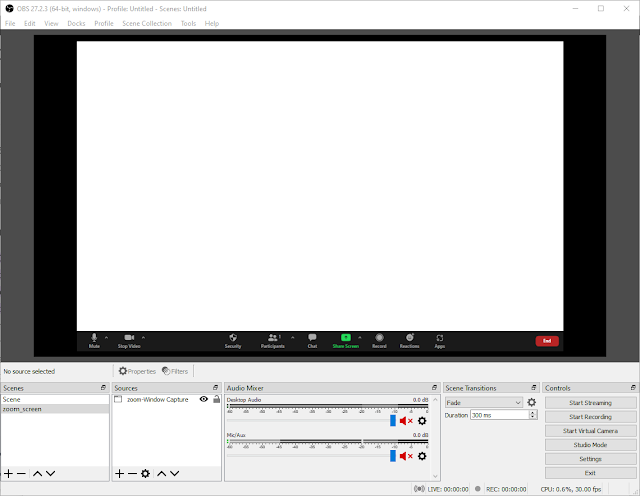

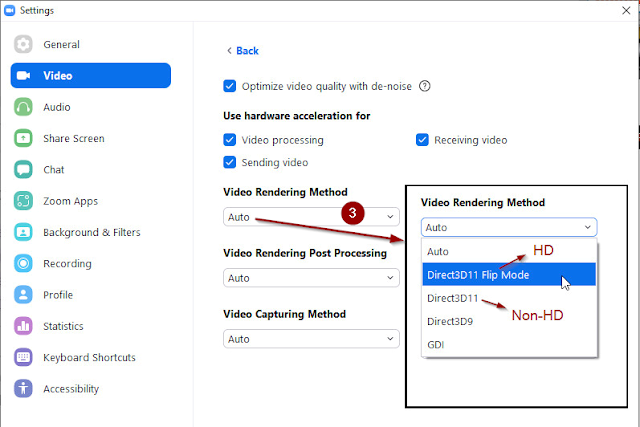
No comments:
Post a Comment